evidence-management is a business component that was built to simplify the work needed to integrate evidence management with the document micro service.
It works in 2 modes
set the component property 'mode' to 'fulfilment' for dealing with a new incoming srms requirment
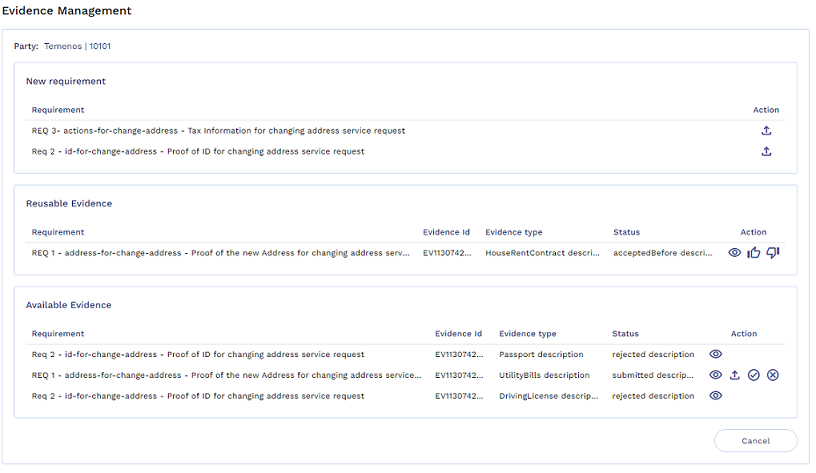
This mode has 3 card windows,
This gives you the option to upload an evidence files, you will be offered a dropdown selection of evidence types,
this list comes from the requirement.
This gives you the option to
1. View previous evidence with reuse set to yes. This will open 1 or more new browser tabs showing the evidence
files.
2. Agree the evidence.
3. Disagree the evidence. If you disagree then the requirment will reappear in the new requirement section.
This lists the uploaded evidence and allows you to
1. View evidence - This will open 1 or more new browser tabs showing the uploaded evidence files.
2. Add additional files to an evidence requirement.
3. Accept the evidence record.
4. Reject the evidence record. When rejected the requirement will reappear in the new requirement section
set the component property 'mode' to 'evidence' to view existing evidence for a client.
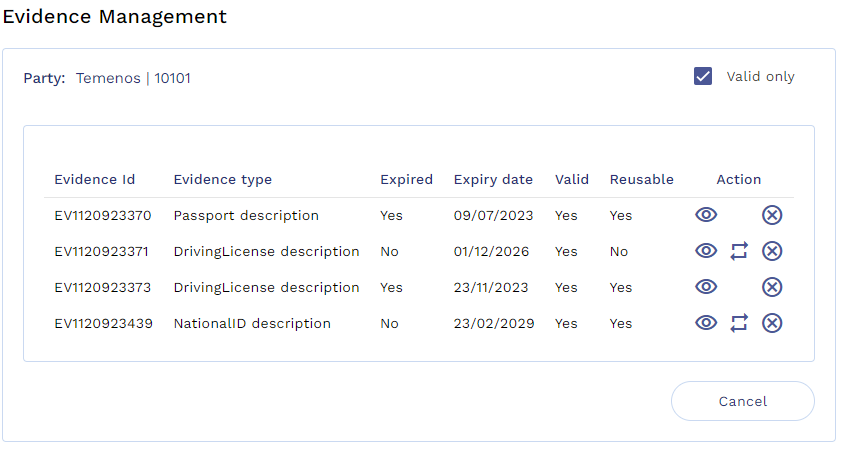
1. View evidence - This will open 1 or more new browser tabs showing the evidence files.
2. Reuse - This sets the ability for evidence to be resused when a new fulfilment is created.
3. Invalidate - This invalidates the evidence.