Get an API Key
This page explains how to begin exploring our APIs to experience Temenos Transact in a minimal-risk setting. It includes:
- How to log in to the Temenos API Portal
- How to request an API key if you don't already have one
Get an API Key
This key lets you work with our interactive Transact APIs in the Transact sandbox.
Procedure: How to Get an API Key
Note: Before you can request a key, you need to be logged in to the Temenos API Portal.
1. Click Log In on the top-right of this page. (If you're already logged in, you'll see your username instead of Log In and you can skip to Step 3)
The following login dialog box displays.
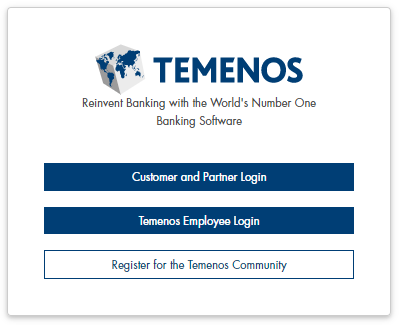
2. Select one of the following options to log in.
Whichever option you choose, you'll be redirected back to the Welcome to the API Portal. Once you're logged in, you'll see your username in the top-right of the screen with a drop-down menu.
|
Temenos Customer and Partner Login – Log in with Temenos Account (TCSP)
|
Select this option if you already have credentials for either:
Enter your Username and Password. If you’re a Temenos customer without TCSP credentials, you can still use this option. Expect a short delay while we process your access request. |
| Register for the Temenos Community |
Select this option if you’re not yet a customer, an independent Temenos Learning Community (TLC) user, or a Temenos customer or partner with Quantum credentials. There will be a short delay while your request is processed. Note: Before approving, we may ask you to add more information to your Temenos Community profile. You’ll need to have registered with a business email address to request an API key. |
| Temenos Employee Login (Outlook Credentials) | Select this option if you’re a Temenos employee. |
3. Select API Key from the drop-down menu next to your username. The Requesting an API Key page is shown.
4. Click Request an API Key.
- For Temenos Customer and Partner Login the API key will generate automatically.
- For Register for the Temenos Community, you'll see the message 'Pending Approval.' It usually takes about 30 minutes.
- For Temenos Employee Login the API key will generate automatically.
Use your API key to test out our interactive APIs.
Using your API Key
We offer free, 30-day API keys to eligible community members so you can work with Temenos Transact in a minimal-risk setting. Your unique key lets you send and receive sample payloads to the live model bank sandbox, offering unparalleled product experience with zero risk.
Please don’t share your key
Keep your API key safe. Please don’t share it. If you lose your key, log in and retrieve or re-generate your key.
Regenerating an API Key
API keys expire after 30 days. We’ll send you a reminder, but if your API key expires, you’ll need to regenerate it.
Follow the steps in Procedure: How to Get an API Key and select Regenerate Key when prompted.
More Information
Explore our User Guides to find out more about both our interactive Transact APIs and other documented product APIs.
Note: If you have any issues registering with the Temenos Community or requesting an API key, email [email protected]
Next Steps
- To find out more about our APIs and the most successful and widely used digital core-banking solution in the world, Temenos Transact, go to Welcome to the Temenos API Portal.
- To find out how to build modern digital experiences with our library of reusable, platform-neutral web components using your favorite low-code, open web standard tool, go to Unified UX.

