Event Explorer Quick Guide
This brief guide shows you how to interact with Temenos banking events, using the Event Explorer.
An API is defined as the synchronous access from a user agent to services provided to that user agent. Though events are often triggered by APIs, an event involves the asynchronous integration of services with each other. The Event Explorer is a test harness tool which allows developers to select the Temenos events they want to interact with. The tool then generates a stream of events posted on a pub-sub topic in exactly the same way as a real-life Temenos system.
For example:
- In the Temenos Payment service, the
Payment order creation command eventis executed. - This event raises the
Payment order acceptedbusiness event, and updates the booking status asConfirmed.
The Event Explorer can generate the same payment order events, using the given Json schema. This eliminates the need for developers to setup the E2E microservice to produce the required events.
To find out more about events, and how they're used in banking, see the Events Overview
Architecture
Tip: Click diagram to expand.
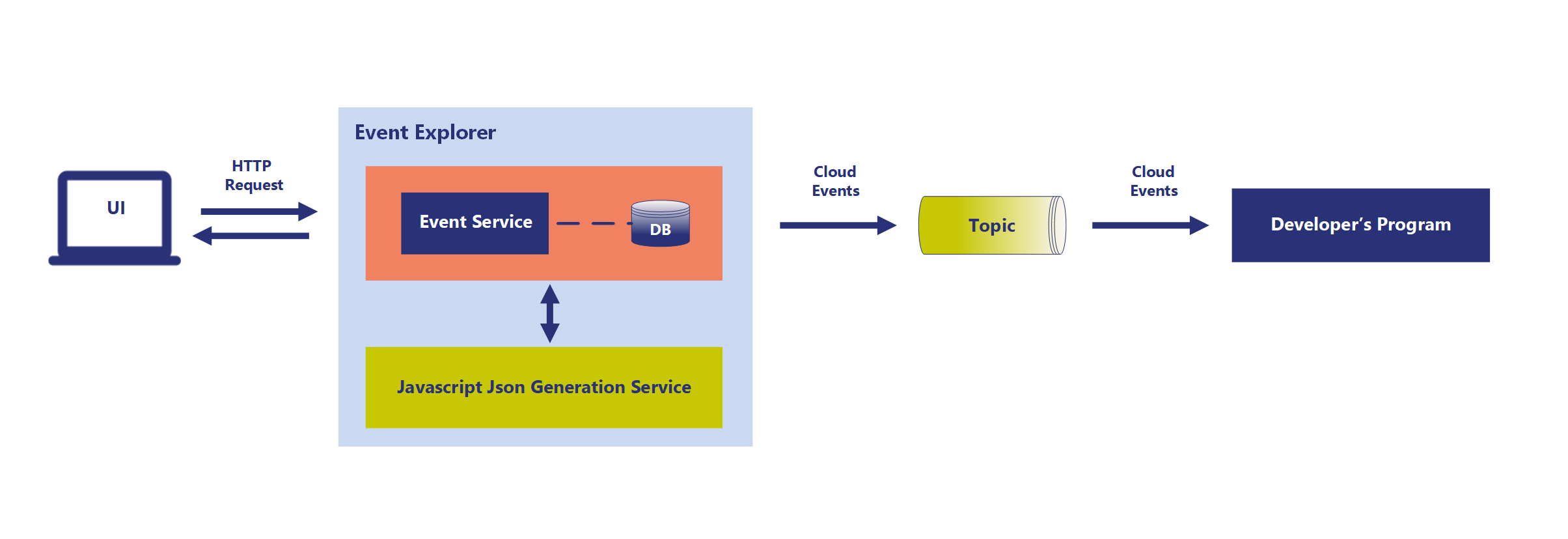
Use Cases
| # | Use Case | User Story |
| 1 | The developer selects Account Creation in the Event Explorer. | Event Explorer generates a stream of account-opened events on a pub-sub topic. |
| 2 | The developer selects Account Closure in the Event Explorer. | Event Explorer generates a stream of account-closed events on a pub-sub topic. |
Building and Deploying
The Event Explorer is free to use in the Developer Portal. If you prefer, you can build and deploy the Event Explorer on your own system.
- Get the source code from:
- This maven link: http://maven.temenosgroup.com/content/repositories/t24-snapshots/com/temenos/soc/eventtestharness/DEV.0.0-SNAPSHOT/
- The Temenos Distribution team
- Check you have docker installed in your system.
- Go to the \eventTestHarness\event-test-harness\src\main\resources\static\schema directory. Add the required schema files.
- Go to the \eventTestHarness. Run the docker-compose.yml file using the following command:
docker-compose up -d- build
The frontend UI URL is http://localhost:8000. The Kafdrop URL is http://localhost:9000.
Next Steps
- Events Overview
- Events Catalog
- Event Explorer on the Developer Portal

