Deposit Account
Tip: To use the Temenos developer sandbox, you'll need an API key. To learn more, see the Sandbox Guide.
This Quick Start Guide (QSG) shows you how to create a deposit account. A deposit account is a bank account that allows customers to deposit and withdraw money. Deposit accounts can include current, savings and several other kinds of bank account.
Before you Start
You'll need to:
- Request an API Key or renew an existing one.
- Have an API testing tool installed, for example Postman.
- Use a valid customer ID.
To help you complete the procedure, use our Postman Collection or copy the drop-down code samples.
Procedure: How to Create an Account
1. Open Postman.
2. Under Collections select temenos essential apis > transact > Accounts > POST Create Account
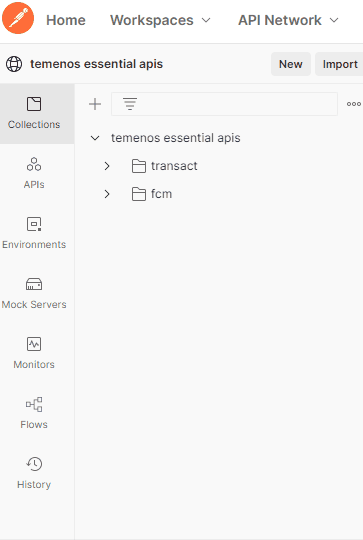
3. Click the Body tab to view the payload. You can change any details, such as the product ID or currency.
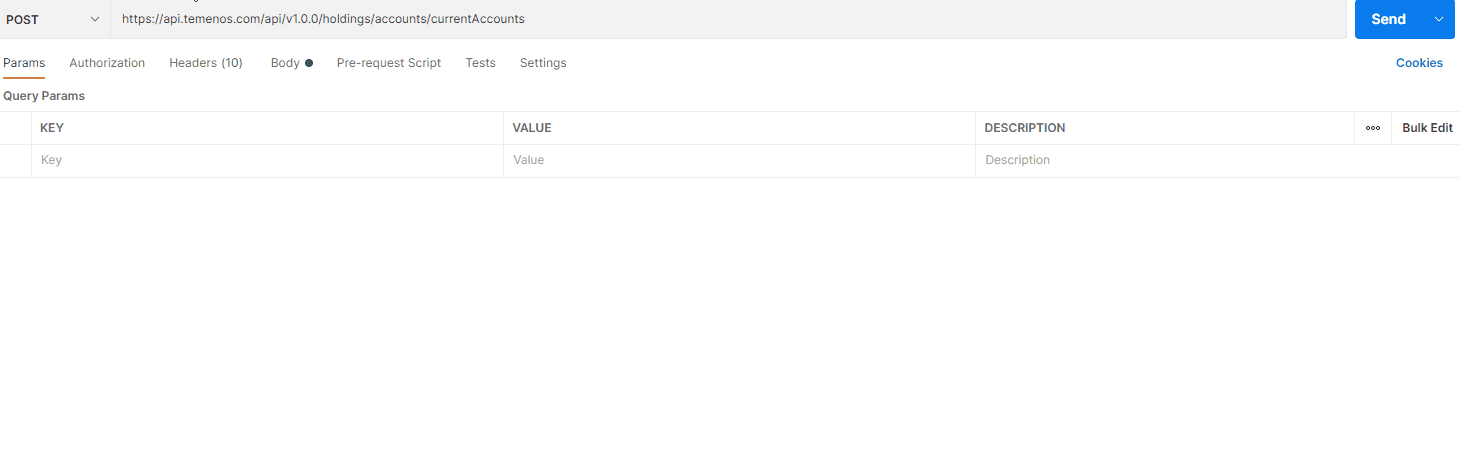
- Code Sample: Create a Deposit Account Payload
-
{ "header": { "override": { "overrideDetails": [ { "description": "Have you received Account Opening Agreement/AAA*212 from 800444}RECEIVED_NOT RECEIVED", "id": "DM.CONFIRM.DOC", "type": "Warning", "responseCode": "RECEIVED" }, { "code": "O-13039", "description": "NOLOG activity cannot be considered for dormancy processing. But If it requires, attach exception API", "id": "AA-DORMANCY.NOLOG.ACT", "type": "Override" } ] } }, "body": { "partyIds": [ { "partyId": "800467" } ], "productId": "NEGOTIABLE.ACCOUNT", "currency": "USD", "balance": { "accountName": "CurrentAccount{{$randomInt}}"} } }
Note: Make sure you populate the following mandatory fields otherwise the API won't run correctly.
"partyId": "800279"
"productId": "NEGOTIABLE.ACCOUNT"
"currency": "USD"
4. Click Send.
A 200 OK Success message is displayed.
![]()
- Code Sample: Create a Deposit Account Response
-
{ "header": { "transactionStatus": "Live", "audit": { "T24_time": 7995, "responseParse_time": 1, "requestParse_time": 1 }, "aaaId": "AAACT2110542LGHNM8", "status": "success" }, "body": { "arrangementActivity": { "activityId": "ACCOUNTS-NEW-ARRANGEMENT", "partyIds": [ { "partyId": "800467" } ], "arrangmentId": "AA211056V1DV", "productId": "NEGOTIABLE.ACCOUNT", "currency": "USD", "tradeDate": "20210415", "arrangementEffectiveDate": "20210415", "partyRoles": [ { "partyRole": "OWNER" } ] } } }
The account has now been created for the customer.

