Create a Customer
Tip: To use the Temenos developer sandbox, you'll need an API key. To learn more, see the Sandbox Guide.
This Quick Start Guide shows you the end-to-end process for creating a new customer in Temenos Transact using the Customer Management endpoint.
Before you start
You'll need to:
- Request an API Key or renew an existing one.
- Have an API testing tool installed, for example Postman.
To help you complete the procedure, use our Postman Collection or copy the drop-down code samples.
Procedure: How to Create a Customer
1. Open Postman.
2. Under Collections select temenos essential apis > transact > Customer > POST Create Customer.
I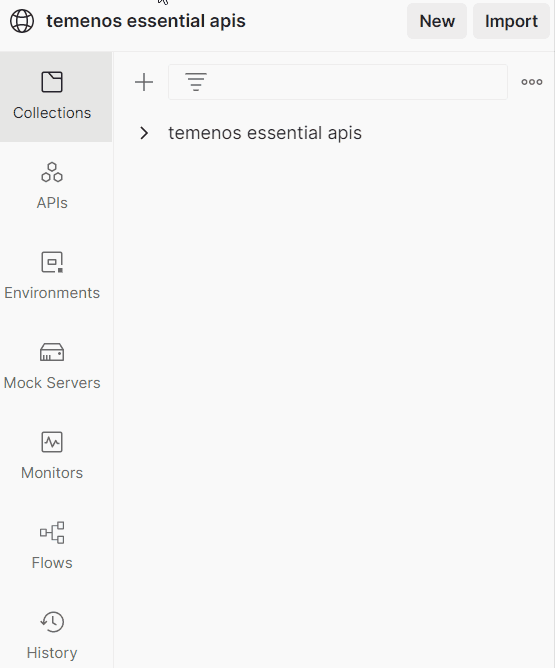
3. Click the Body tab to view the payload. You can change details such as name and address.
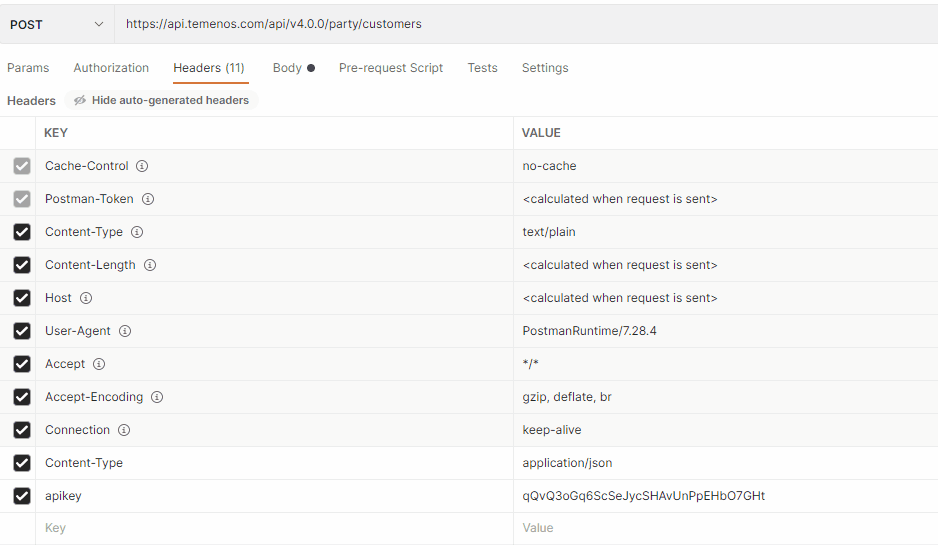
- Code sample: Create a Customer payload
-
{ "header": { }, "body": { "displayNames": [ { "displayName": "String" } ], "customerNames": [ { "customerName": "String" } ], "communicationDevices": [ { "phoneNumber": "String", "email": "String" } ], "gender": "String", "dateOfBirth": "****-**-**", "customerStatus": "1", "language": 1, "customerMnemonic": "String", "nationalityId": "String", "accountOfficerId": 6, "industryId": 1000, "target": 1, "sectorId": 1000 } } - Key Terms: Create a Customer
-
Key Terms
Description
companyIdIdentifier of the lead company of the underlying Entity/Company/Branch for the respective contract for customer data protection purposes. Example US0010001.
userRoleUser who initiated the transaction.
deviceIdIdentifies the device type.
4. Click Send. A 200 OK Success message is displayed.
![]()
- Code sample: Create a Customer response
-
{ "header": { "transactionStatus": "Live", "audit": { "T24_time": 579, "responseParse_time": 0, "requestParse_time": 0, "versionNumber": "1" }, "id": "String", "status": "success" }, "body": { "customerMnemonic": "String", "sectorId": 1000, "gender": "String", "nationalityId": "String", "displayNames": [ { "displayName": "String" } ], "customerNames": [ { "customerName": "String" } ], "language": 1, "dateOfBirth": "****-**-**", "communicationDevices": [ { "phoneNumber": "String", "email": "String" } ], "amlCheck": "NULL", "residenceId": "EU", "target": 1, "customerStatus": 1, "industryId": 1000, "accountOfficerId": 6, "customerCompany": "GB0010001", "amlResult": "NULL" } }
The crucial information here is the customer ID ("id": "800523"). It’s the primary customer identifier. Use it to query any system in the Bank/Transact where the customer is present.
NOTE: Each time a new customer is create the API will generate a new ID.
Procedure: Retrieve Customer Details
This section relates to the Customer Details API.
It retrieves details for a specified customer such as:
• Customer contact information
• Residence details
• Legal document details
• Occupation details
• Relationship details for a specified customer
- Open Postman.
- Under Collections select temenos essential apis > Transact > Customer > Get Customer Details.
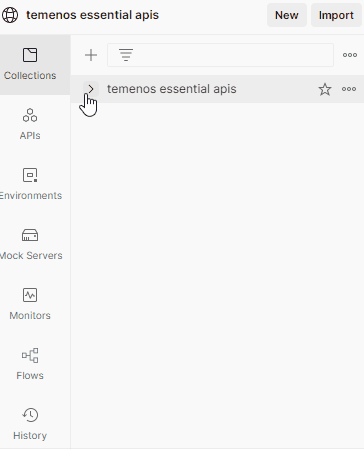
- Click Send. A 200 OK Success message is displayed.
![]()
- Code Sample: Retrieve Customer Details Response
-
{ "header": { "transactionStatus": "Live", "audit": { "T24_time": 796, "responseParse_time": 4, "requestParse_time": 5, "versionNumber": "33" }, "id": "100100", "status": "success" }, "body": { "customerMnemonic": "TONY841", "lastName": "STARK", "addresses": [ { "address": "Avengers Road 15" } ], "numberOfDependents": 0, "gender": "MALE", "streets": [ { "street": "Professional" } ], "faxIds": [ { "faxId": "442081234567" } ], "customerNames": [ { "customerNameAdditional": "Harry Crisp", "customerName": "Anthony Stark" } ], "language": 1, "title": "MR", "communicationDevices": [ { "phoneNumber": "4413908998778", "preferredChannel": "INTERNET", "smsNumber": "441393781923", "communicationType": "ALERTS", "email": "[email protected]" } ], "customerStatus": 4, "industryId": 1000, "accountOfficerId": 26, "officePhoneNumbers": [ { "officePhoneNumber": "44983139091" } ], "customerCompany": "GB0010001", "amlResult": "NULL", "employDetails": [ { "occupation": "Super hero", "salaryAmount": 100000, "employStartDate": "2008-04-30", "salaryCurrency": "USD", "employerName": "Avengers", "employJobTitle": "CEO", "employStatus": "EMPLOYED" } ], "sectorId": 1001, "nationalityId": "US", "givenName": "TONY", "addressCities": [ { "addressCity": "Marvel City" } ], "displayNames": [ { "displayName": "IronMan" } ], "dateOfBirth": "1970-02-07", "countries": [ { "country": "MCU" } ], "amlCheck": "NULL", "residenceId": "GB", "target": 4, "postCode": "98104-1049", "maritalStatus": "MARRIED" } } - Key Terms: Retrieve Customer Details
-
Key Terms
Description
customerIdIdentifier of the Customer.
companyIdIdentifier of the lead company of the underlying Entity/Company/Branch for the respective contract for customer data protection purposes. Example US0010001.
userRoleUser who initiated the transaction.
deviceIdIdentifies the device type.
Procedure: Update Customer Details
This API updates an existing customer’s details, such as:
- Customer contact information
- Residence details
- Legal document details
- Occupation details
- Relationship details
- Open Postman.
- Under Collections select temenos essential apis > Transact > Customer > PUT Customer Details.
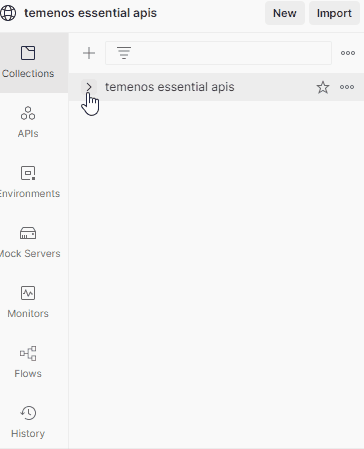
-
In the Body tab we will change the “
displayName” and “customerName” in the payload to "IronMan" and "Anthony Stark".
displayName:
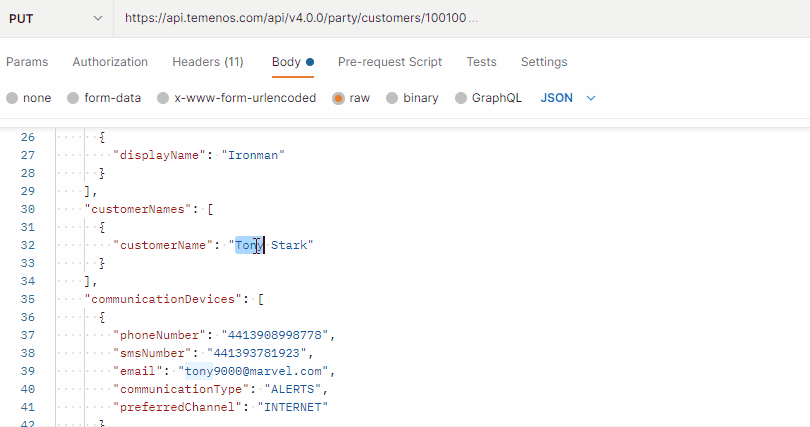
customerName:
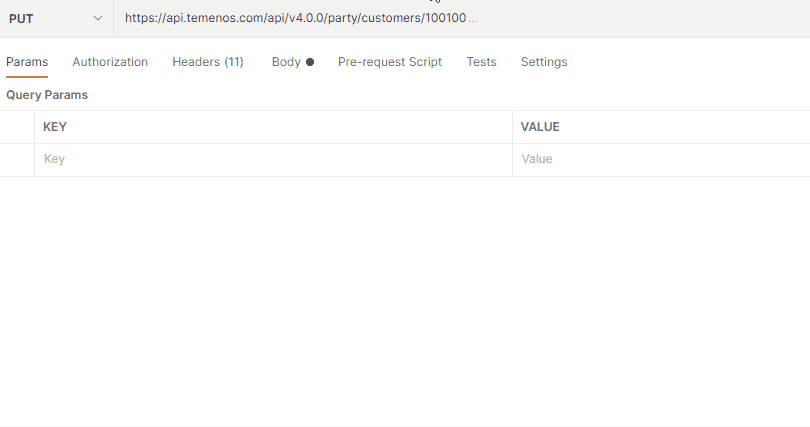
-
Code Sample: Updating Customer Details Payload
-
{ "header": { "override": { "overrideDetails": [ { "options": [ "RECEIVED", "NOT RECEIVED" ], "description": "Have you received Introductory Document/CUS*100 from 800444}RECEIVED_NOT RECEIVED", "id": "DM.CONFIRM.DOC", "type": "Warning", "responseCode": "NOT RECEIVED" }, { "description": "POSSIBLE DUPLICATE CONTRACT 190297", "id": "DUP.CONTRACT", "type": "Override" } ] } }, "body": { "displayNames": [ { "displayName": "Tony Stark" } ], "customerNames": [ { "customerName": "Tony Stark" } ], "communicationDevices": [ { "phoneNumber": "4413908998778", "smsNumber": "441393781923", "email": "[email protected]", "communicationType": "ALERTS", "preferredChannel": "INTERNET" } ], "faxIds": [ { "faxId": "442081234567" } ], "officePhoneNumbers": [ { "officePhoneNumber": "44983139091" } ], "streets": [ { "street": "Professional" } ], "addresses": [ { "address": "Avengers Road 15" } ], "addressCities": [ { "addressCity": "Marvel City" } ], "countries": [ { "country": "MCU" } ], "employDetails": [ { "employStatus": "EMPLOYED", "occupation": "Super hero", "employJobTitle": "CEO", "employerName": "Avengers", "employStartDate": "2008-04-30", "salaryCurrency": "USD", "salaryAmount": 100000 } ], "language": 1, "customerMnemonic": "TONY{{$randomInt}}", "sectorId": 1001, "gender": "MALE", "title": "MR", "lastName": "STARK", "givenName": "TONY", "maritalStatus": "MARRIED", "numberOfDependents": 0, "dateOfBirth": "1970-02-07", "residenceId": "GB" } } - Key Terms: Updating Customer Details
-
Key Terms
Description
customerIdIdentifier of the Customer.
companyIdIdentifier of the lead company of the underlying Entity/Company/Branch for the respective contract for customer data protection purposes. Example US0010001.
userRoleUser who initiated the transaction.
deviceIdIdentifies the device type.
-
-
Click Send. A 200 OK Success message is displayed.
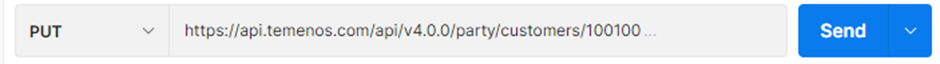
-
To verify the changes, re-send the Get Customer API and view the response.
You will now see that thedisplaynameandcustomernamehave changed.
-
Code Sample: Updating Customer Details Response
-
{ "header": { "transactionStatus": "Live", "audit": { "T24_time": 966, "responseParse_time": 0, "requestParse_time": 6, "versionNumber": "33" }, "id": "100100", "status": "success" }, "body": { "customerMnemonic": "TONY841", "lastName": "STARK", "addresses": [ { "address": "Avengers Road 15" } ], "numberOfDependents": 0, "gender": "MALE", "streets": [ { "street": "Professional" } ], "faxIds": [ { "faxId": "442081234567" } ], "customerNames": [ { "customerNameAdditional": "Harry Crisp", "customerName": "Anthony Stark" } ], "language": 1, "title": "MR", "communicationDevices": [ { "phoneNumber": "4413908998778", "preferredChannel": "INTERNET", "smsNumber": "441393781923", "communicationType": "ALERTS", "email": "[email protected]" } ], "customerStatus": 4, "industryId": 1000, "accountOfficerId": 26, "officePhoneNumbers": [ { "officePhoneNumber": "44983139091" } ], "customerCompany": "GB0010001", "amlResult": "NULL", "employDetails": [ { "occupation": "Super hero", "salaryAmount": 100000, "employStartDate": "2008-04-30", "salaryCurrency": "USD", "employerName": "Avengers", "employJobTitle": "CEO", "employStatus": "EMPLOYED" } ], "sectorId": 1001, "nationalityId": "US", "givenName": "TONY", "addressCities": [ { "addressCity": "Marvel City" } ], "displayNames": [ { "displayName": "IronMan" } ], "dateOfBirth": "1970-02-07", "countries": [ { "country": "MCU" } ], "amlCheck": "NULL", "residenceId": "GB", "target": 4, "postCode": "98104-1049", "maritalStatus": "MARRIED" } } - Key Terms: Updating Customer Details
-
Key Terms
Description
customerIdIdentifier of the Customer.
companyIdIdentifier of the lead company of the underlying Entity/Company/Branch for the respective contract for customer data protection purposes. Example US0010001.
userRoleUser who initiated the transaction.
validate_onlyThe identifier to indicate if it is set to only validate or not.
Next Steps
To learn more about the API, see the Customer Management endpoint.
Learn how to:

