Create an Account
This Quick Start Guide (QSG) shows you how to create a current account using the Create a Current Account endpoints, but you can also use it to establish a:
- Corporate current account
- Mudaraba savings account
- Savings account
- Minor savings account
- Non-resident savings account
Before you Start
You'll need to:
- Request an API Key or renew an existing one.
- Have an API testing tool installed, for example Postman.
- Use a valid customer ID.
To help you complete the procedure, use our Postman Collection or copy the drop-down code samples.
Procedure: How to Create an Account
- Open Postman.
- Under Collections select temenos essential apis > transact > Accounts > POST Create Account.
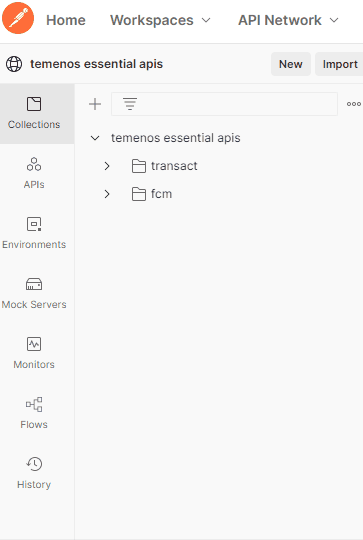
- Click the Body tab to view the payload. You can change any details, such as the product or currency.
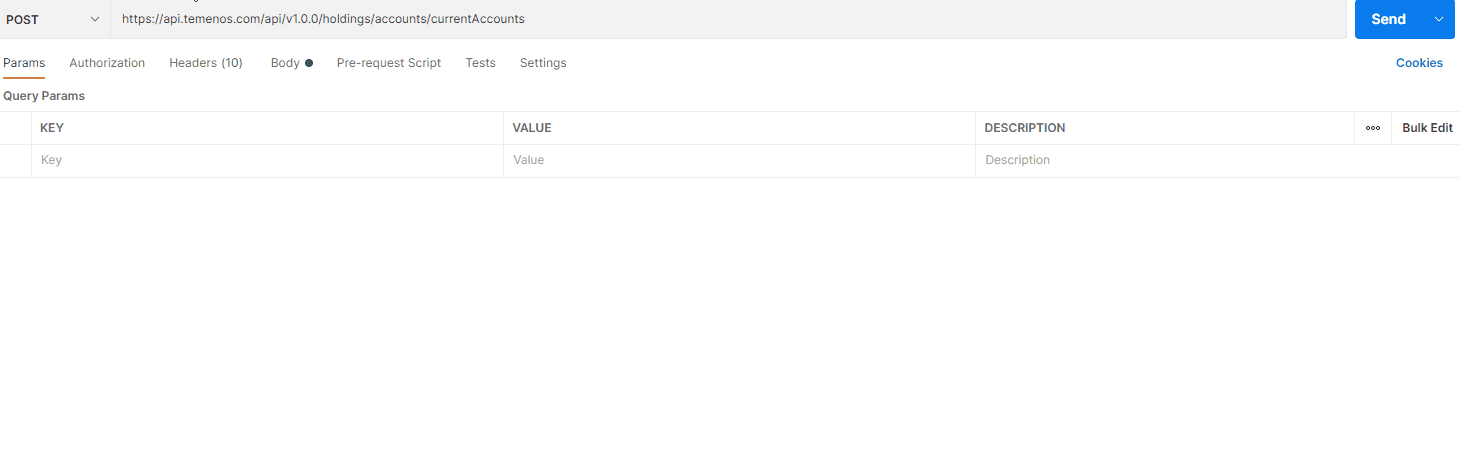
- Code sample: Create an Account Payload
-
{ "header": { "override": { "overrideDetails": [ { "description": "Have you received Account Opening Agreement/AAA*212 from 800444}RECEIVED_NOT RECEIVED", "id": "DM.CONFIRM.DOC", "type": "Warning", "responseCode": "RECEIVED" }, { "code": "O-13039", "description": "NOLOG activity cannot be considered for dormancy processing. But If it requires, attach exception API", "id": "AA-DORMANCY.NOLOG.ACT", "type": "Override" } ] } }, "body": { "partyIds": [ { "partyId": "800467" } ], "productId": "NEGOTIABLE.ACCOUNT", "currency": "USD", "balance": { "accountName": "CurrentAccount{{$randomInt}}"} } } - Key Terms: Create an Account
-
Key Terms
Description
companyIdIdentifier of the lead company of the underlying Entity/Company/Branch for the respective contract for customer data protection purposes. Example US0010001.
userRoleUser who initiated the transaction.
deviceIdIdentifies the device type.
NOTE: Make sure you populate the following mandatory fields, otherwise the API won't run correctly.
"partyId": "800279"
"productId": "NEGOTIABLE.ACCOUNT"
"currency": "USD" - Click Send. A 200 OK Success message is displayed.
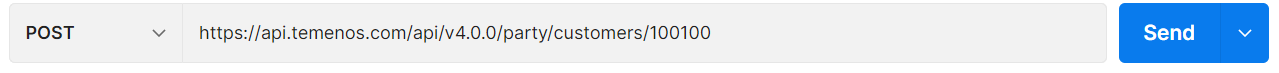
- Code sample: Create an Account Response
-
{ "header": { "transactionStatus": "Live", "audit": { "T24_time": 7995, "responseParse_time": 1, "requestParse_time": 1 }, "aaaId": "AAACT2110542LGHNM8", "status": "success" }, "body": { "arrangementActivity": { "activityId": "ACCOUNTS-NEW-ARRANGEMENT", "partyIds": [ { "partyId": "800467" } ], "arrangmentId": "AA211056V1DV", "productId": "NEGOTIABLE.ACCOUNT", "currency": "USD", "tradeDate": "20210415", "arrangementEffectiveDate": "20210415", "partyRoles": [ { "partyRole": "OWNER" } ] } } }
The account has now been created for the customer.
Procedure: Retrieving Account Details
This API retrieves details, such as:
- Currency
- Balances
- Limit details
- Arrangement details
- Open Postman.
- Under Collections select temenos essential apis > Transact > Accounts > Get Account Details.

NOTE: This command returns details of all accounts that have been created. To view a specific account, enter the
accountID(800467) at the end of the URL. https://api.temenos.com/api/v1.0.0/holdings/accounts/{accountId}. - Click Send. A 200 OK Success message is displayed.
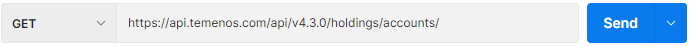
The API will return a list of the Account details.- Code Sample: Retrieve Account Details Response
-
{ "header": { "audit": { "T24_time": 813, "responseParse_time": 0, "requestParse_time": 0 }, "page_start": 1, "page_token": "202104157336843624.00,99", "total_size": 1, "page_size": 99, "status": "success" }, "body": [ { "lockedAmount": 0, "totalPendingWithdrawalAmount": 0, "openActualBalance": 0, "customerName": "Tony Stark", "availableFunds": 165268.27, "onlineClearedBalance": 165268.27, "charges": [ { "propertyName": "Credit Interest|Debit Interest|Special Interest|Periodic Charges", "paymentTypeName": "Interest|Interest Deferred|Interest|Periodic Charge", "paymentMethod": "Capitalise|Capitalise|Capitalise|Capitalise", "paymentFrequency": "Monthly|Monthly|Monthly|Monthly" } ], "totalCredits": "0", "taxRates": [ { "taxRate": "15% Withholding Tax" } ], "openClearedBalance": 0, "interests": [ { "accrualAmount": "0.00|0.00|0.00", "lastPaidInterestAmount": "0|0|0", "interestPaidYtd": "0.00|0.00|0.00", "interestPropertyName": "Credit Interest|Debit Interest|Special Interest", "consolidateInterests": [ { "consolidateInterest": "0.02968% Periodic Single Rate |0.03468% Periodic Single Rate |0.50% Fixed Single Rate" } ] } ], "totalPendingDepositAmount": 0, "openingDate": "2021-04-15", "outstandingOverdraftLimit": 0, "totalDebits": "0" } ] } - Key Terms: Retrieving Account Details
-
Key Terms
Description
accountIdIdentifier of the account. Often referred to as the account number. Accepts both IBAN & BBAN
customerIdIdentifier of the customer.
productIdContains the unique identifier of the product, such as the product ID of the arrangement account.
currencyIdIdentifier of the currency. This is the 3-letter ISO 4217 code of the currency.
arrangementIdIndicates a unique identifier of an account.
Procedure: Transferring Funds
This API transfers funds between accounts as well as details such as:
- Transaction type
- Amount
- Date
- Commission
- Open Postman.
- Under Collections select temenos essential apis > Transact > Accounts > POST Funds Transfer.
- Click the Body tab to view the payload. You can change any details, such as the
amount,creditAccountId,debitAccountIdandendToEndReference.
- Code Sample: Funds Transfer Payload
-
{ "header": { }, "body": { "debitCurrency": "USD", "debitAccountId": "14613", "debitAmount": 10000, "transactionType": "AC", "creditAccountId": "String" } }
- Click Send. A 200 OK Success message is displayed.
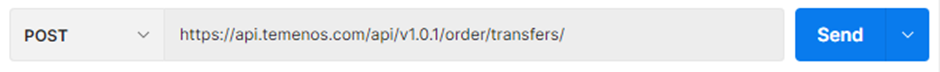
A fund transfer has been created.- Code Sample: Funds Transfer Response
-
{ "linkedActivities": [ { "header": { "transactionStatus": "Live", "audit": { "versionNumber": "1" }, "id": "AAACT211050JQHZFTZ", "status": "success" }, "body": { "arrangementId": "AA21105MH0FX", "activityId": "ACCOUNTS-TRANSFERIN-ARRANGEMENT", "productId": "CURRENT.ACCOUNT", "currencyId": "USD", "effectiveDate": "2021-04-15" } } ], "header": { "transactionStatus": "Live", "audit": { "T24_time": 4635, "responseParse_time": 0, "requestParse_time": 0, "versionNumber": "1" }, "id": "FT2110557Q4Y", "status": "success" }, "body": { "transactionType": "AC", "creditAccountIBAN": "GB07DEMO60161300126427", "debitValueDate": "2021-04-15", "debitCurrency": "USD", "debitAccountIBAN": "GB54DEMO60161300014613", "creditCurrencyId": "USD", "creditValueDate": "2021-04-15", "debitAccountId": "14613", "debitAmount": 10000, "creditAccountId": "126427", "commissionCode": "DEBIT PLUS CHARGES", "profitCentreCustomer": "100283" } } - Key Terms: Funds Transfer
-
Key Terms
Description
credentialsUsername and password to authenticate the API against core-banking.
companyIdIdentifier of the lead company of the underlying Entity/Company/Branch for the respective contract for customer data protection purposes. Example US0010001.
deviceIdIdentifies the device type.
userRoleUser who initiated the transaction.

