Software Development Lifecycle
As a developer or team of developers working with Temenos Explorer, it is vital that you understand the software development lifecycle (SDLC) to ensure good code quality and to avoid issues with multiple developers/teams working on shared assets.
Please review the information outlined on this page before you start any development work.
SDLC Flow Diagram
The following flow diagram illustrates the software development lifecycle for Temenos Explorer. Full details of each stage are outlined below.
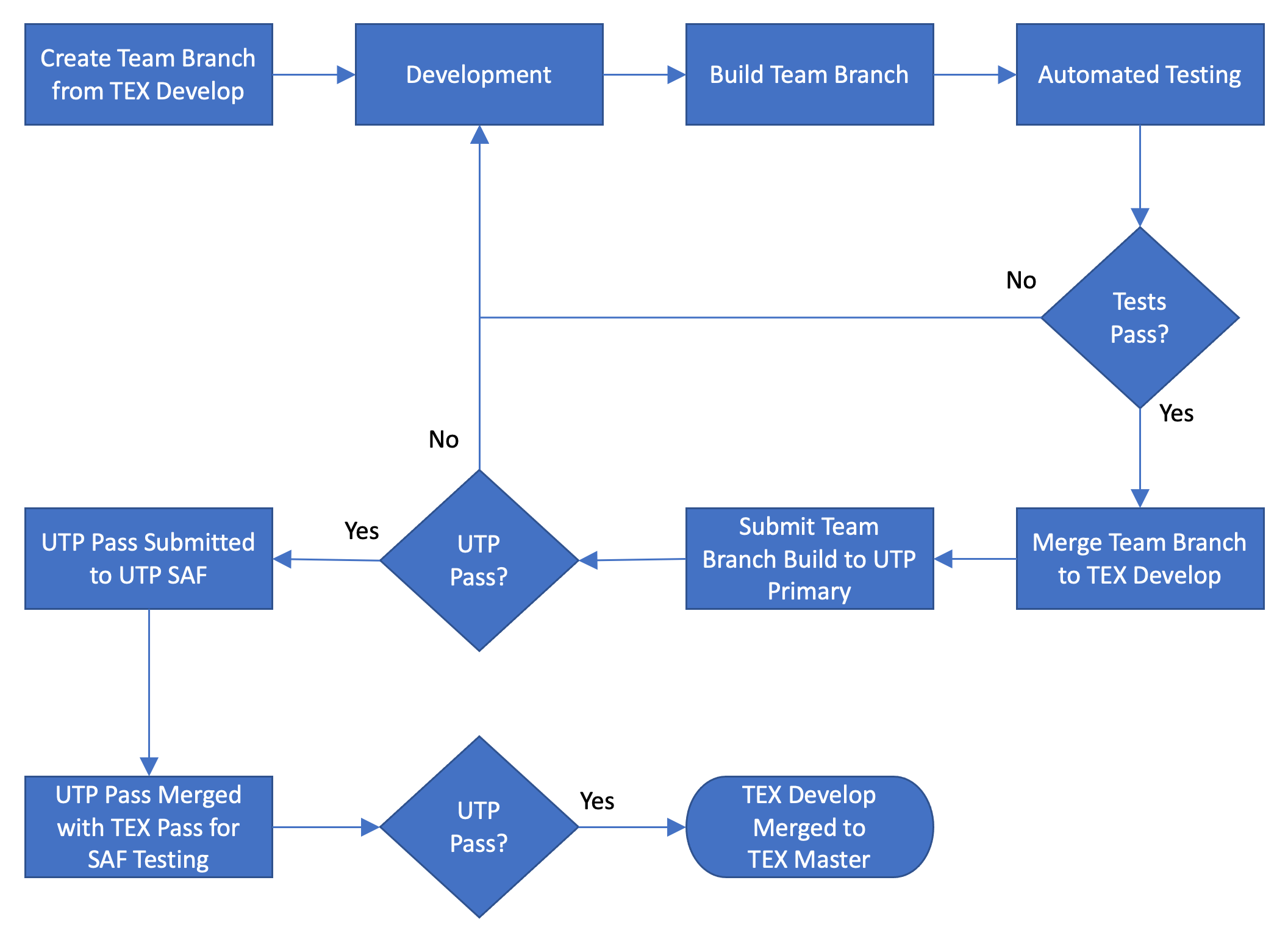
SDLC Stages
1. Create Team Branch From TEX Develop
All development must be done in a separate team branch. Development must never be done in the development branch directly.
The first stage for any new development project must be to create a new team branch from development.
2. Development
Your development activities which can include:
- Adding new plugins
- Configuring menu items
- Configuring role permissions
- Configuring translations
It is expected that every developer will be testing their own work for efficiency (i.e. low bandwidth, low CPU demand etc.). Please ensure you test the performance of your code during development instead of leaving it to later test phases where it will have a bigger impact.
3. Build Team Branch
You must be able to successfully build and run your team branch before you can proceed to automated testing defined by your team.
4. Automated Testing
Before any code in your team branch can be merged back into the development branch it must pass all test cases and automated testing.
If any issues are identified then you must return to stage 2 to resolve these before resuming the flow from stage 3.
5. Merge Team Branch to TEX Develop
Once all test cases and automated tests have passed, you can merge your team branch back into the development branch. The merge request will need to be reviewed and approved by at least 1 of the Temenos Explorer development team.
6. Submit Team Branch Build to UTP Primary
The team branch build artefacts can be submitted to UTP for the primary phase of testing.
If any issues are identified from UTP primary testing then you must return to stage 2 to resolve these before resuming the flow from stage 3.
7. UTP Pass Submitted to UTP SAF
If the team branch build artefacts pass UTP primary testing, the artefacts will then be automatically submitted for SAF testing.
8. UTP Pass Merged with TEX Pass for SAF Testing
A script will merge the team branch build artefacts with the Temenos Explorer build artefacts (which have also passed UTP primary testing) and SAF testing will commence.
If any issues are identified from UTP SAF testing then you must consult with the Temenos Explorer development team to identify the cause of these issues. If the cause is within the team branch then you must return to stage 2 to resolve these before resuming the flow from stage 3. If the cause is within Temenos Explorer then this will be handled by the Temenos Explorer development team.
9. TEX Develop Merged to TEX Master
If the team branch build artefacts (together with the Temenos Explorer build artefacts) pass UTP SAF testing, then the development branch will be merged in to the master branch and will be available for general release.
Common Assets
Most of the development you will do will be contained within your own plugin folder, however there are some common assets within the Temenos Explorer framework that you may need to update:
| File | Description |
|---|---|
/ApiGateway/config.json | Configuration for the API gateway used to make API calls |
/TemenosExplorer/public/TA_config.js (i) | Configuration for Temenos Explorer (i) |
/TemenosExplorer/public/TA_menu.js | Configuration for the Temenos Explorer menu |
/TemenosExplorer/public/TA_permissions.js | Configuration for Temenos Explorer role permissions |
/TemenosExplorer/public/TA_translations.js | Translation lookup |
(i) See ConfigServlet re management of web-server-host specific config variances for Temenos Explorer WAR deployments
Please be aware that other developers/teams may also need to update these common assets and changes will need to be reviewed before the team branch is merged with the development branch.