How to Use the Demo
Plugin Navigation
Once you have logged in to Temenos Explorer you will need to use the menu to navigate between the available plugins.
Click on the menu icon to the left of the Temenos logo to open the menu showing all available plugins for your user and role:
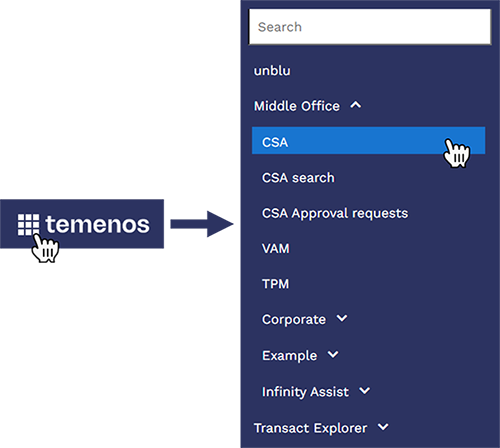
You can also enter a search term which will filter the menu and only show plugins whose name match the search term.
Switching Role
The demo user "inputt" has a number of different roles, each with different permissions and access to different plugins.
To change which role is selected, click on the user icon to the left of the user name and select the desired role from the dialog:
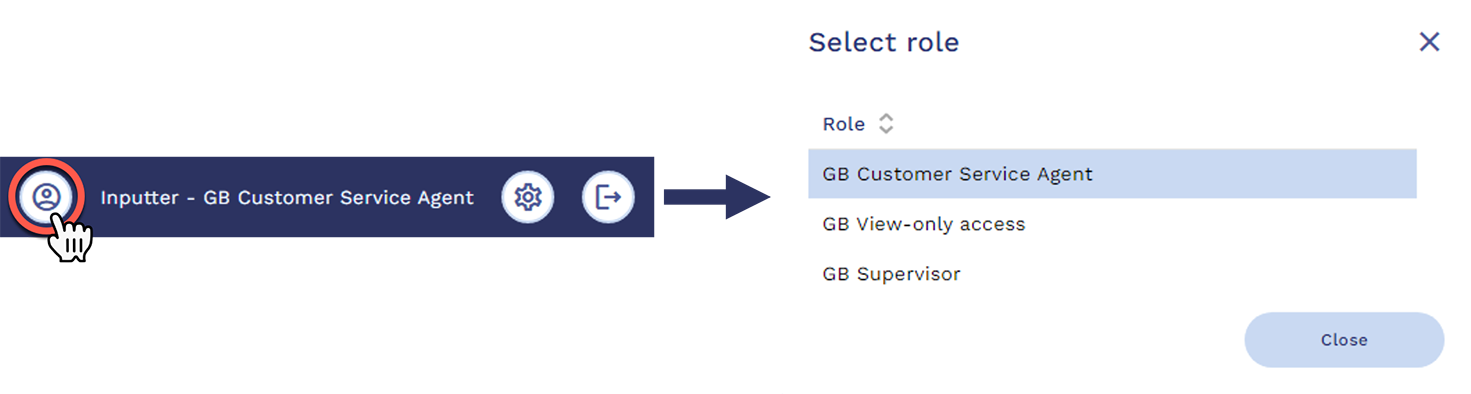
Adjusting Regional Settings
You can adjust the regional settings to choose another language, change the text direction and number/date formatting. To change the regional settings click on the gear icon to open the settings dialog:
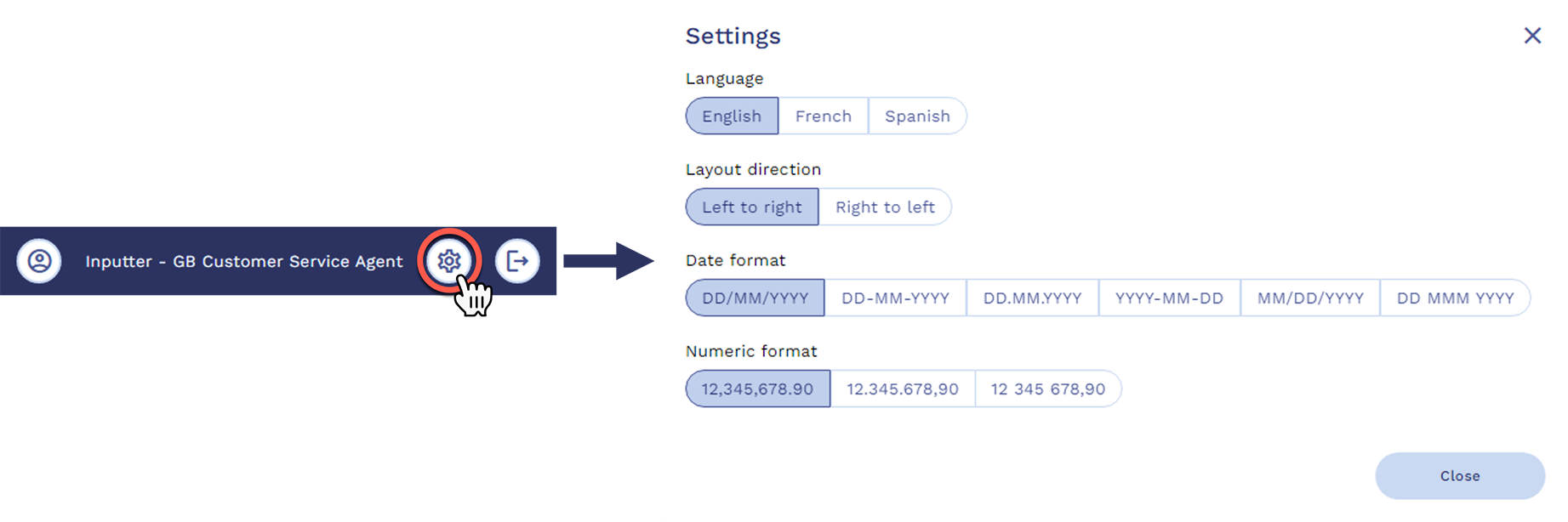
Other plugin specific settings may also be shown in the settings dialog.